Markout Processing Tips
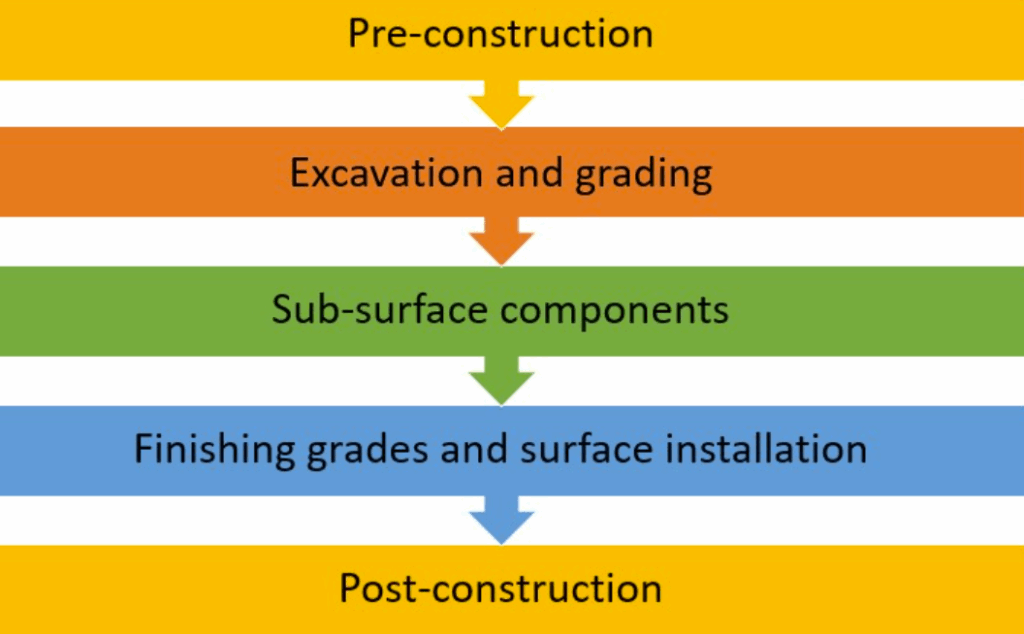
How to Process a Markout Request the Right Way
Quick tips to help prevent costly mistakes and delays.
Accurate markouts are essential for safe, efficient excavation. When requests are incomplete or unclear, they can lead to confusion, project delays, or even damage to underground utilities. Here’s a simple guide to help you process your next markout the right way.
1. Define Your Work Area
Be specific about where you’ll be digging. You can request:
- Entire Property – For full-site excavation (available with an address or block & lot).
- Curb to Curb – Covers the entire street width.
- Curb to ___ ft. Behind Curb – Include distance behind the curb.
- ___ ft. Behind Both Curbs – For work spanning both sides (used for “0” address markouts).
- ___ ft. Perimeter of a Building/Structure – Include how far behind which curb the structure sits.
- ___ ft. Radius of a Pole/Hydrant/Etc. – Define small circular areas.
- Areas Marked in White – Tell the operator how many markings, their codes, and locations.
2. For Multiple Addresses
If your project includes several properties, specify how they connect:
- Consecutive All – Lowest to highest number.
- Even/Odd Only – Only even or only odd addresses.
- Side by Side – Two neighboring properties.
- One Building – A single structure with an address range.
3. “0” Address Markouts
If your site has no formal address (like along a road or in a park), provide:
- The primary street name.
- At least one intersecting street.
- Distance and direction from that intersection covering your work area.
- For large tracts, add boundary streets so utilities can fully map your site.
4. Why It Matters
A detailed, accurate request helps utilities mark the right areas — preventing damage, downtime, and unnecessary risk.
And if you’re still tracking markouts manually, MarkoutPro can simplify the process with automatic reminders, live tracking, and an organized dashboard.
